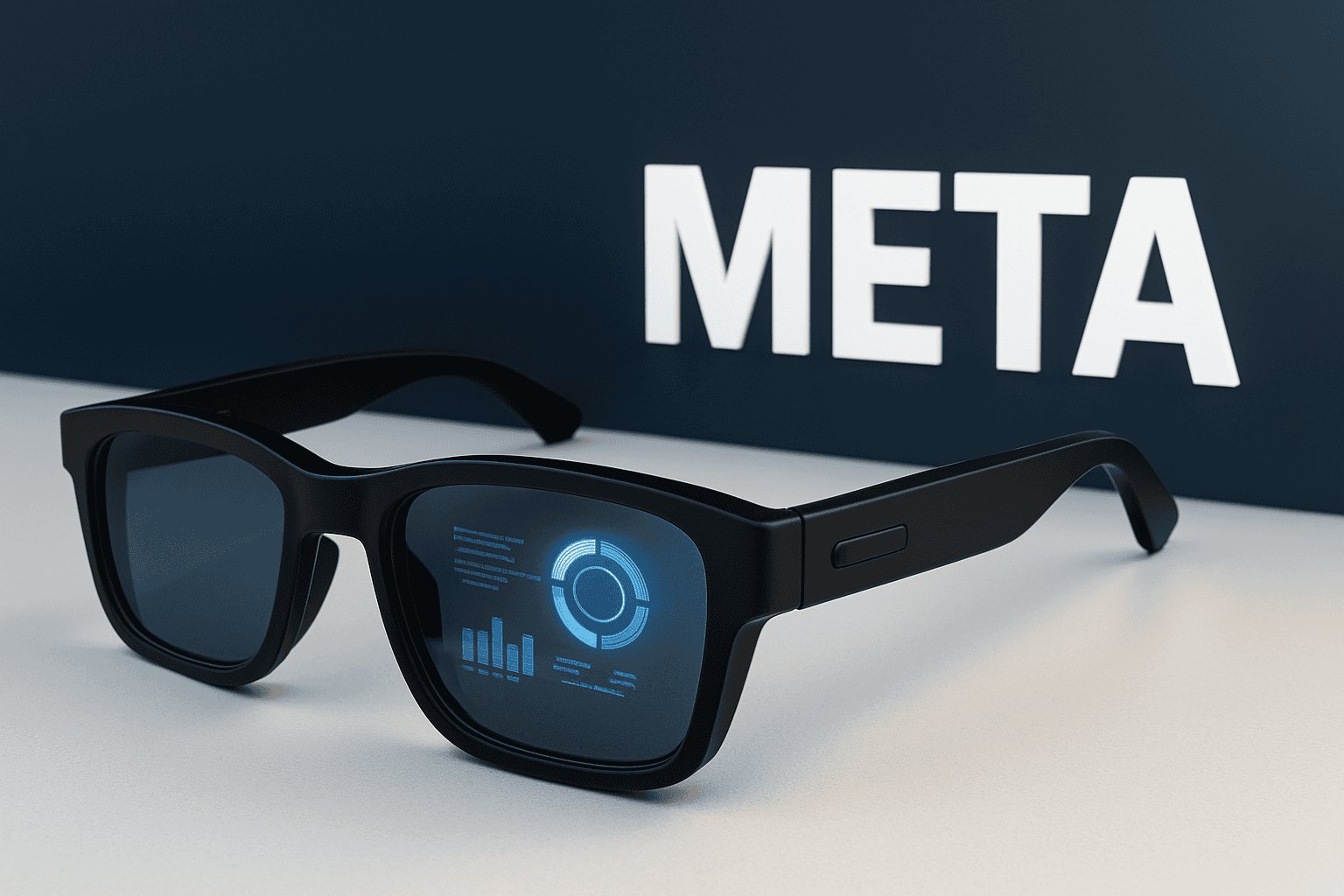In the fast-paced world of DevOps, Docker has emerged as a game-changer. Whether you’re a beginner or someone exploring the intricacies of containerization, this guide aims to provide a comprehensive understanding of Docker and its significance in the DevOps ecosystem. By the end of this article, you will have a solid grasp of Docker’s fundamentals, its tools, and how it can streamline your development and deployment processes.
What is Docker?
Docker is an open-source platform designed to simplify the process of building, deploying, and managing applications using container technology. Containers are lightweight, standalone units that package an application along with all its dependencies, libraries, and configurations, ensuring it runs consistently across different environments.
Key Features of Docker:
- Portability: Docker containers run seamlessly across various environments, from local machines to cloud servers.
- Efficiency: Containers are lightweight and consume fewer resources than traditional virtual machines.
- Isolation: Each container operates independently, avoiding conflicts between applications.
For instance, if you’re developing a Python application, Docker ensures it will run consistently regardless of the underlying operating system or infrastructure.
Role of Docker in DevOps
It plays a pivotal role in DevOps by bridging the gap between development and operations teams. It ensures consistent environments from development to production, reducing the “it works on my machine” dilemma.
How Docker Enhances DevOps:
- Accelerated Deployment: Containers simplify application deployment and scaling.
- Continuous Integration/Continuous Deployment (CI/CD): Docker integrates seamlessly with CI/CD pipelines, enabling automated builds and testing.
- Improved Collaboration: Developers and operations teams can work in unified environments, minimizing conflicts.
Advantages and Disadvantages of Docker
Advantages:
- Resource Efficiency: Containers use fewer system resources compared to virtual machines.
- Scalability: Easily scale applications by adding or removing containers.
- Faster Development: Streamlined workflows reduce time-to-market.
- Wide Adoption: Docker has extensive community support and integrations with popular tools.
- Portability: Run containers on any platform with Docker installed.
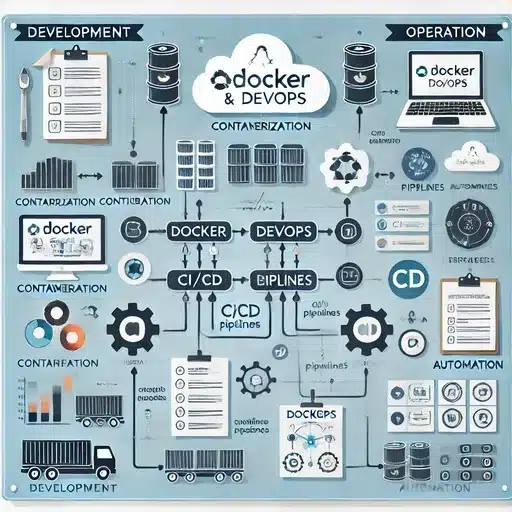
Disadvantages:
- Learning Curve: Beginners may find Docker’s ecosystem overwhelming initially.
- Complexity in Orchestration: Managing multiple containers requires additional tools like Kubernetes.
- Limited GUI Options: Docker’s command-line interface can be intimidating for some users.
- Security Concerns: Containers share the host OS kernel, posing potential security risks.
Understanding Key Docker Components
1. Dockerfile:
A Dockerfile is a script that contains instructions to build a Docker image. Think of it as a recipe that defines how your application and its dependencies are packaged.
- Example: A Dockerfile for a Node.js application might include instructions to install Node.js, copy source code, and run the application.
2. Docker Image:
A image is a snapshot of an application and its environment. It’s created from a Dockerfile and serves as the blueprint for containers.
3. Docker Hub:
Docker Hub is a cloud-based repository where you can store, share, and manage Docker images. It’s akin to GitHub but for container images.
4. Docker Container:
A container is a running instance of a Docker image. It’s lightweight, isolated, and can be easily stopped, started, or deleted.
5. Docker Desktop:
Docker Desktop is an all-in-one application for managing Docker on local machines. It provides a GUI for users who prefer visual tools.
6. Docker Compose:
Docker Compose is a tool for defining and running multi-container applications. It uses a YAML file to configure services, networks, and volumes.
- Example: Using Docker Compose, you can set up a web application with separate containers for the frontend, backend, and database.
Why Docker?
It simplifies and accelerates software development and deployment processes. Its container-based approach ensures consistent performance across diverse environments, eliminating dependency issues. For organizations adopting DevOps practices, Docker provides a scalable, portable, and efficient solution.

Key Benefits:
- Standardized environments for development and production.
- Accelerated CI/CD workflows.
- Cost-effective scaling.
Conclusion
It is a cornerstone technology for modern DevOps practices. This guide has outlined its basics, advantages, and practical applications, equipping you with the knowledge to embark on your Docker journey. Whether you’re a developer aiming to streamline your workflow or a DevOps engineer looking to enhance deployment processes, Docker offers unparalleled efficiency and scalability. Start exploring Docker today and unlock its potential to revolutionize your software development lifecycle.