Artificial Intelligence (AI) has revolutionized the way we develop applications, automating tasks and delivering smarter solutions. With the growing adoption of AI in software development, frameworks like Spring, coupled with Java’s robustness, have emerged as powerful tools for creating scalable, efficient, and intelligent applications. This article explores Spring AI in Java, offering insights into how Java developers can leverage Spring to integrate AI capabilities seamlessly into their projects.
Whether you’re a seasoned developer or a beginner, this comprehensive guide will introduce you to the concepts, tools, and best practices for implementing AI using the Spring framework in Java.
What is Spring Framework?
The Spring Framework is a popular open-source framework in Java known for its simplicity and flexibility. It provides a robust ecosystem for building enterprise-grade applications. Key features include:
- Dependency Injection (DI): Manages object dependencies automatically.
- Aspect-Oriented Programming (AOP): Enables separation of cross-cutting concerns like logging and security.
- Modular Architecture: Offers a wide array of modules such as Spring Boot, Spring Data, and Spring Cloud.
Spring’s modular design makes it ideal for integrating AI libraries and models into Java applications.
Why Use Spring AI in Java?
Combining Spring and AI provides several advantages:
- Ease of Integration: Spring simplifies the integration of AI libraries like TensorFlow, PyTorch, and OpenAI APIs.
- Scalability: Ideal for building applications with high-performance requirements.
- Microservices Ready: Spring Boot and Spring Cloud allow developers to build AI-driven microservices efficiently.
- Extensive Tooling: Features like Spring Data and Spring Batch streamline data preprocessing and management for AI workflows.
Setting Up Spring for AI Development
Here’s how to set up your Spring project for AI development:
Step 1: Create a Spring Boot Project
- Navigate to Spring Initializr.
- Choose Maven Project with Java.
- Add dependencies such as:
- Spring Web
- Spring Data JPA
- Spring Boot Starter Batch
- Spring Boot Starter Test
Step 2: Configure Your Environment
Install the following:
- Java Development Kit (JDK): Version 11 or higher.
- IDE: IntelliJ IDEA, Eclipse, or Visual Studio Code.
- AI Libraries: Add dependencies for TensorFlow or PyTorch in the
pom.xmlfile:
<dependency>
<groupId>org.tensorflow</groupId>
<artifactId>tensorflow</artifactId>
<version>2.4.0</version>
</dependency>
Step 3: Set Up Database (Optional)
AI models often require extensive datasets. Use PostgreSQL or MongoDB with Spring Data to manage training and testing data.
Key Components for AI in Spring
1. Data Preprocessing with Spring Batch
Data preprocessing is crucial for training AI models. Spring Batch provides a framework for batch processing:
- Readers: Extract data from CSV, JSON, or databases.
- Processors: Clean and transform data.
- Writers: Store processed data.
Example: Reading a CSV file and preprocessing data.
@Bean
public FlatFileItemReader<Data> reader() {
return new FlatFileItemReaderBuilder<Data>()
.name("dataReader")
.resource(new ClassPathResource("data.csv"))
.delimited()
.names("feature1", "feature2", "label")
.fieldSetMapper(new BeanWrapperFieldSetMapper<>() {{
setTargetType(Data.class);
}})
.build();
}
2. Integrating AI Models
Integrate pre-trained models or train custom models:
- Using TensorFlow: Load and serve models in your Spring Boot application.
TensorFlowModel model = SavedModelBundle.load("/path/to/model"); - Using OpenAI API: Interact with GPT models via REST API.
RestTemplate restTemplate = new RestTemplate(); String response = restTemplate.postForObject("https://api.openai.com/v1/completions", request, String.class);
3. Exposing AI Models via REST APIs
Spring Web makes it easy to create RESTful APIs for AI models:
@RestController
@RequestMapping("/api/ai")
public class AIController {
@PostMapping("/predict")
public ResponseEntity<String> predict(@RequestBody InputData inputData) {
String result = aiService.predict(inputData);
return ResponseEntity.ok(result);
}
}
Real-World Applications
Here are some practical applications of Spring AI in Java:
1. Chatbots
- Use GPT models to develop intelligent chatbots.
- Example: Customer service automation.
2. Predictive Analytics
- Analyze user behavior and provide personalized recommendations.
- Example: E-commerce platforms predicting product preferences.
3. Image Recognition
- Use TensorFlow models for image classification.
- Example: Quality control in manufacturing.
4. Natural Language Processing (NLP)
- Process and analyze textual data.
- Example: Sentiment analysis for social media platforms.
Best Practices
To ensure success with Spring AI projects:
- Optimize Performance: Use caching and asynchronous processing.
- Secure APIs: Implement authentication with Spring Security and JWT.
- Monitor Models: Use tools like Prometheus and Grafana for performance monitoring.
- Stay Updated: Keep AI libraries and dependencies up to date.
Internal and External Link Suggestions
- Internal: Link to articles on Spring Security and Spring Boot Basics.
- External: Refer to TensorFlow Documentation and Spring Official Docs.
Conclusion
Integrating AI capabilities with Spring in Java is a game-changer for developers aiming to build intelligent, scalable applications. By leveraging tools like Spring Batch, Spring Data, and AI libraries, developers can seamlessly create cutting-edge solutions tailored to modern business needs.
Whether you’re building a chatbot, predictive analytics platform, or image recognition system, the combination of Spring and AI in Java offers limitless possibilities. Start exploring today and take your projects to the next level!
Also Read :
Web Stories:

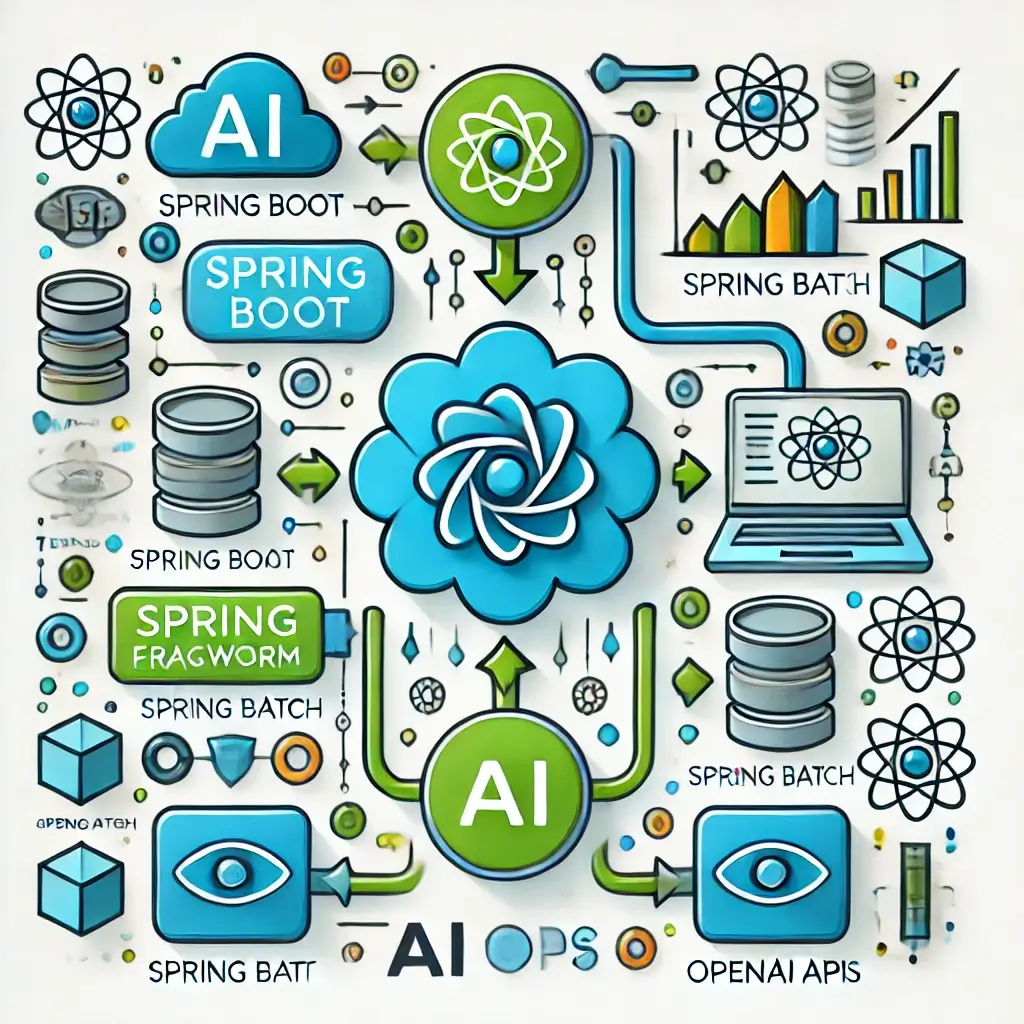





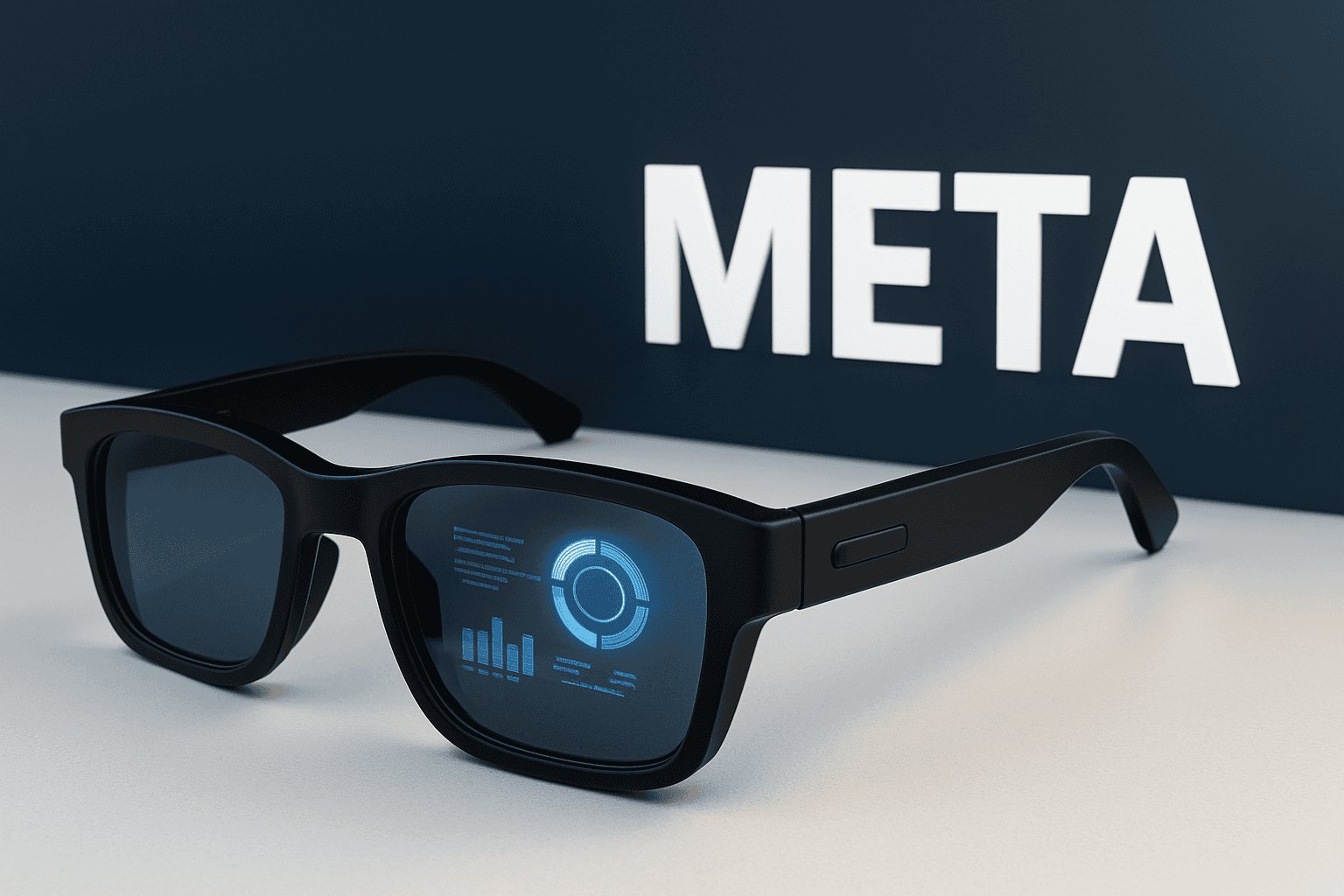
YVHmzB GJp hjFByM mOuw VHitDBJE
Your writing doesn’t just tell a story; it invites the reader to live within it.
Thank you so much Sir…